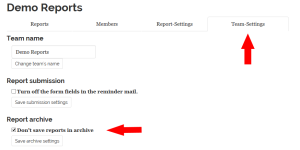Registration & Contact (2)
How can I contact your team?
You can send us an email to or via this page.
I created an account but did not received an confirmation mail
Please contact the support if you received no email. Please also check your spam folder.
Reporting & Teams (8)
I received an invitation to join a team, do I need to register at Teamreporter?
No, you only need to click the confirmation link (“Confirm Invitation”) from the invitation email. You will receive the first mails with the next update cycle (usually 2 p.m. for reminder mails and 7 a.m. for reports).
What happens when I invite a member to my team?
Your team member will receive an email to confirm your invitation.
After the confirmation the member will receive reports and reminder mails by default (but you can turn it off).
I added a member and the status is “Confirmation pending”. What does it mean?
When you add a new team member a confirmation link will be send to the member. The member has to confirm your invitation in order to use Teamreporter. The status is “Confirmation pending” as long as the member has not clicked the confirmation link and confirmed the invitation.
Can I file a report before I receive the reminder mail?
Yes! You can use an old reminder mail or the link to the submission page from a previous day. Your report will be saved and included to the other reports as usual.
How can I join a team?
To join a team you need an invitation from the team manager. You will receive an invitation email and the only thing you have to do is to confirm the invitation by clicking the link “Confirm Invitation” from the email (you don’t need to create an extra account).
How can I turn off the report mails for some team members?
First, visit the “Members”-page of your team.
Next to the name of the team member you find an icon showing a file. By clicking this icon you can turn on/off report mails for each person.
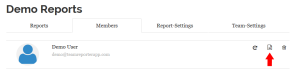
How can I turn off the reminder mails for some team members?
First, visit the “Members”-page of your team.
Next to the name of the team member you find an icon showing a clock. By clicking this icon you can turn on/off reminder mails for each person.
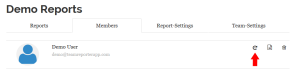
Can I turn off saving the reports on your servers?
Yes. You can turn off the archive.
First, visit the “Team-Seetings”-page of your team.
Check the setting “” and save it.
The reports will be deleted after generating the email report.